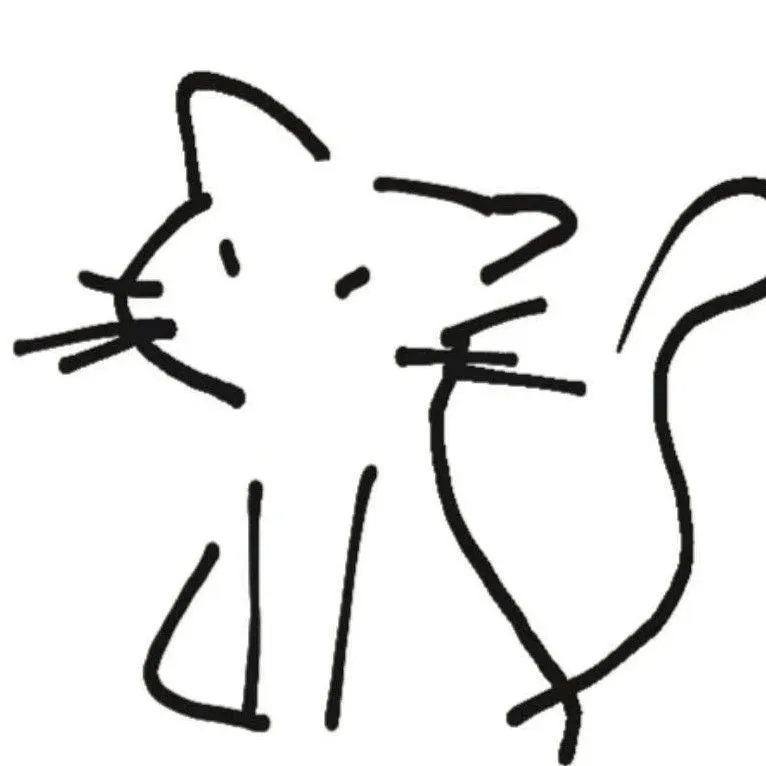这是对learnopengl的简单笔记。原教程网址:learnopengl。原教程同时涉及图形学的基本理论与opengl API,本文更多关注API,而简化甚至省略了背后的图形学原理性内容。
纹理概述
纹理就是贴图。一般是2D纹理 (0.0-1.0 float),表示纹理空间时二维空间,当然也有1D, 3D。纹理有自己的坐标系,添加纹理的过程就是把顶点坐标映射到纹理坐标,取该点(附近)的像素颜色,不同顶点间的点对应的纹理坐标插值处理,然后图案就有了纹理。
全过程
- 生成纹理 glGenTexture()
- 绑定纹理(将这个生成的纹理绑定为当前处理的纹理对象)glBindTexture()。让 GL_TEXTURE_2D和实际纹理对象(genTexture来的)绑定,让后面的设置指向这个实际纹理对象。
- 设置纹理环绕方式、纹理过滤、多级渐远纹理 设置参数 glTexParameteri, glTexParameterfv…
- 给纹理载入图片数据 stbi_load
- 删除图片数据 stbi_image_free
以上是搞定了纹理对象,下面将采样器和纹理对象对应! - 将片段着色器中的 uniform sampler2D.. 和 纹理通道(我名) GL_TEXTURE0 GL_TEXTURE1 GL_TEXTURE2…绑定(0 for GL-TEXTURE0, 1 for GL_TEXTURE1…)
- in render loop:
激活纹理通道 glActiveTexture(GL_TEXTURE0)…
将这个纹理通道和实际纹理对象绑定 glBindTexture(GL_TEXTURE2D, texture); 激活纹理通道后,GL_TEXTURE_2D 目标所绑定的那个纹理对象会绑定到被激活的纹理通道上。激活纹理通道后,再绑定目标与想要的纹理对象,就能把这个纹理对象和与这个纹理通道绑定的sampler in fragment shader 连接,这样片段采样器的这个sampler采样纹理的时候就会从这个纹理对象上采样。 - 详见最下面的样例 !
加载纹理(图片)
使用stb_image.h加载纹理。把图片文件转换为一个char数组。
下载stb_image.h,放到项目的include文件中。添加下面宏定义:
#define STB_IMAGE_IMPLEMENTATION //只加载用过的函数
#include "stb_image.h"
or #include <...> 加载图像:stbi_load(…)
int width, height, nrChannels;
unsigned char *data = stbi_load("container.jpg", &width, &height, &nrChannels, 0); 转换为unsigned char数组!
调用后width height会存放图片的宽、高!后面创建纹理要用。而nrChannels 放了颜色通道(层数)
在这之前,可能需要先翻转y轴适应gl的原点在左下角的标准:
stbi_set_flip_vertically_on_load(true);//设置状态! 顺便,最后设置完纹理后可以释放图片:
stbi_image_free(data); 准备:生成纹理
- 生成纹理
- 绑定纹理(将这个生成的纹理绑定为当前处理的纹理对象)
- 设置纹理环绕方式、纹理过滤、多级渐远纹理
- 给纹理载入图片数据
- 删除图片数据
涉及到一系列状态设置,记住目标(常是GL_TEXTURE_2D)是本体!对它的设置是对绑定在它身上的texture的处理!
纹理同样用ID识别。
unsigned int texture;
glGenTextures(1, &texture); 绑定纹理并载入数据:glBindTexture(), glTexImage()
glBindTexture(GL_TEXTURE_2D, texture);
glTexImage2D(GL_TEXTURE_2D, 0, GL_RGB, width, height, 0, GL_RGB, GL_UNSIGNED_BYTE, data);
glGenerateMipmap(GL_TEXTURE_2D); //生成mipmap GL_TEXTURE_2D 是纹理目标(当然也可以是1D、3D),1D、2D、3D的纹理可以互不干扰。
第二个参数指定多级渐远纹理的级别,填0表示手动设置。
第三个表示纹理储存为何种格式。一般就是RGB格式。
第四个、五个宽度高度,之前加载的时候设置的。
第六个参数必须总是0(历史遗留问题)。
第七个参数表示源数据的格式和数据类型,这里源数据是GL_RGB格式,GL_UNSIGNED_CHAR 类型
最后一个是真正的图像数据数组。
设置参数:环绕方式、纹理过滤、渐远纹理:glTexParameteri()
环绕方式:当映射的纹理坐标超出范围时候怎么处理。
| 环绕方式 | 描述 |
|---|---|
| GL_REPEAT | 对纹理的默认行为。重复纹理图像。 |
| GL_MIRRORED_REPEAT | 和GL_REPEAT一样,但每次重复图片是镜像放置的。 |
| GL_CLAMP_TO_EDGE | 纹理坐标会被约束在0到1之间,超出的部分会重复纹理坐标的边缘,产生一种边缘被拉伸的效果。 |
| GL_CLAMP_TO_BORDER | 超出的坐标为用户指定的边缘颜色。 |
| 可以对每个坐标轴使用不同的环绕方式:(s,t,r). |
glTexParameteri(GL_TEXTURE_2D, GL_TEXTURE_WRAP_S, GL_MIRRORED_REPEAT);
glTexParameteri(GL_TEXTURE_2D, GL_TEXTURE_WRAP_T, GL_MIRRORED_REPEAT);
目标、轴、环绕方式。
如果是GL_CLAMP_TO_BORDER,要指定一个颜色数组:
float borderColor[] = { 1.0f, 1.0f, 0.0f, 1.0f };
glTexParameterfv(GL_TEXTURE_2D, GL_TEXTURE_BORDER_COLOR, borderColor);
这个似乎就不能设置坐标轴了。 纹理过滤:映射过来的这个点在纹理图附近有多个像素,选哪个?
邻近过滤 GL_NEAREST 选最近的。
线性过滤 GL_LINEAR 对附近像素以距离为权计算平均值。
在图像放大或缩小的时候,可以设置过滤行为。
glTexParameteri(GL_TEXTURE_2D, GL_TEXTURE_MIN_FILTER, GL_NEAREST);
glTexParameteri(GL_TEXTURE_2D, GL_TEXTURE_MAG_FILTER, GL_LINEAR);
目标、放大/缩小过程,方式。 MIPMAP
多级渐近纹理就是把图像缩小为1/2,对不同距离的顶点使用。这个过程由openGL完成,我们只要让它生成 Mipmap就行了。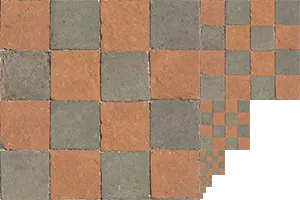
在涉及两个缩小过的图像的边界(比如1/2 1/4图像边界)怎么处理,也有线性、邻近过滤方法。
| 过滤方式 | 描述 |
|---|---|
| GL_NEAREST_MIPMAP_NEAREST | 使用最邻近的多级渐远纹理来匹配像素大小,并使用邻近插值进行纹理采样 |
| GL_LINEAR_MIPMAP_NEAREST | 使用最邻近的多级渐远纹理级别,并使用线性插值进行采样 |
| GL_NEAREST_MIPMAP_LINEAR | 在两个最匹配像素大小的多级渐远纹理之间进行线性插值,使用邻近插值进行采样 |
| GL_LINEAR_MIPMAP_LINEAR | 在两个邻近的多级渐远纹理之间使用线性插值,并使用线性插值进行采样 |
| 同样,过滤方式也是对放大、缩小过程设置:也是glTexParameteri() |
glTexParameteri(GL_TEXTURE_2D, GL_TEXTURE_MIN_FILTER, GL_LINEAR_MIPMAP_LINEAR);
glTexParameteri(GL_TEXTURE_2D, GL_TEXTURE_MAG_FILTER, GL_LINEAR); 不能将放大过滤的选项设置为多级过滤中的任何一种!!
以上这些都是一种状态设置,对绑定(Bind)在所指定的目标上的纹理对象起效。可以在数据传输给纹理对象前使用,但一定要在绑定纹理后使用!
如果传输数据的时候在第2个参数用了0,手动设置多级纹理,要用:
glGenerateMipmap(GL_TEXTURE_2D); 生成多级纹理!!
总的代码:
unsigned int texture;
glGenTextures(1, &texture);
glBindTexture(GL_TEXTURE_2D, texture);
// 为当前绑定的纹理对象设置环绕、过滤方式
glTexParameteri(GL_TEXTURE_2D, GL_TEXTURE_WRAP_S, GL_REPEAT);
glTexParameteri(GL_TEXTURE_2D, GL_TEXTURE_WRAP_T, GL_REPEAT);
glTexParameteri(GL_TEXTURE_2D, GL_TEXTURE_MIN_FILTER, GL_LINEAR);
glTexParameteri(GL_TEXTURE_2D, GL_TEXTURE_MAG_FILTER, GL_LINEAR);
// 加载并生成纹理
int width, height, nrChannels;
unsigned char *data = stbi_load("container.jpg", &width, &height, &nrChannels, 0);
if (data)
{
glTexImage2D(GL_TEXTURE_2D, 0, GL_RGB, width, height, 0, GL_RGB, GL_UNSIGNED_BYTE, data);
glGenerateMipmap(GL_TEXTURE_2D);
}
else
{
std::cout << "Failed to load texture" << std::endl;
}
stbi_image_free(data); 应用纹理
应用纹理的修改主要在着色器上。不过每个顶点多个纹理坐标(一般是二维)的属性,所以顶点着色器上要多一个 location,并且配套相应的顶点数组、属性分配、使能等等。不再赘述。请我依样画瓢。
顶点着色器不用太多修改,就是加一个属于纹理坐标的location 输入与对应的向片段着色器的输出。也许可以在顶点着色器中由顶点坐标生成纹理坐标.
一个例子如下:
#version 330 core
layout (location = 0) in vec3 aPos;
layout (location = 1) in vec3 aColor;
layout (location = 2) in vec2 aTexCoord;
out vec3 ourColor;
out vec2 TexCoord;
void main()
{
gl_Position = vec4(aPos, 1.0);
ourColor = aColor;
TexCoord = aTexCoord;
} 主要处理片段着色器。片段着色器有内建的数据类型 采样器sampler1D sampler2D sampler3D.这些是uniform
采样器作用并非纹理坐标,相反,纹理坐标由顶点着色器输入。采样器的作用是指定往那个纹理采样,也就是说,一个片段着色器可以有多个纹理,用sampler指定选哪个。
片段着色器中采样纹理:
内建函数texture(<sampler>,<inputData>),向采样器指定的纹理的指定点采样。
内建函数混合mix(texture(),texture(),val)。前两个是两个纹理采样器,最后一个是第一个的占比,最后线性组合。
例如:
#version 330 core
out vec4 FragColor;
in vec3 ourColor;
in vec2 TexCoord;
uniform sampler2D ourTexture;
void main()
{
FragColor = texture(ourTexture, TexCoord);
//可以直接 * 颜色数组来混合颜色.
FragColor = texture(ourTexture, TexCoord) * vec4(vec3, 1.0f);
} 对sampler的指定在程序中完成:
用GLTEXTURE1-GLTEXTURE15(至少16个,他们的值相连,可以用在循环中 )表示“纹理编号”,讲这些编号激活(glActiveTexture())、绑定纹理对象、赋值给sampler就能完成指定。
加载、设置完纹理对象本身后,需要:
片段着色器采样器uniform与纹理号码绑定——渲染之前将纹理号码与纹理对象本身绑定。
glActiveTexture(GL_TEXTURE0);
glBindTexture(GL_TEXTURE_2D, texture1);
texture1的参数设置、数据载入、传输...
glActiveTexture(GL_TEXTURE1);
glBindTexture(GL_TEXTURE_2D, texture2);
texture2的参数设置、数据载入、传输...
设置uniform(用自己的着色器类):
ourShader.use(); // don't forget to activate/use the shader before setting uniforms!
// either set it manually like so:
glUniform1i(glGetUniformLocation(ourShader.ID, "texture1"), 0);
// or set it via the texture class
ourShader.setInt("texture2", 1);
//最开始:将采样器和GL_TEXTUREX绑定!这个绑定和texture对象本身无关,可以不绑定texture到GL_TEXTURE_2D
而每次渲染中,都应该要:
glActiveTexture(GL_TEXTURE0);
glBindTexture(GL_TEXTURE_2D, texture1);
glActiveTexture(GL_TEXTURE1);
glBindTexture(GL_TEXTURE_2D, texture2);
绑定一次!
//将GL_TEXTUREX与真正的texture对象绑定一次!这样完成texture向采样器的指定! 主营每次渲染中,都需要激活对应的纹理对象并绑定纹理!
但对片段着色器sampler的uniform的设置则不需要每次都有。第一次设置后会一直都是这个,直到下次改变。
而对应的片段着色器为:
#version 330 core
...
uniform sampler2D texture1;
uniform sampler2D texture2;
void main()
{
FragColor = mix(texture(texture1, TexCoord), texture(texture2, TexCoord), 0.2);//mix实现纹理叠加
//等同于0.2是后面那个的权重!
} 主要的工作在着色器与加载生成纹理,搞定之后,普通画图就行!
用箱子+笑脸的双重纹理!
#include <glad/glad.h>
#include <GLFW/glfw3.h>
#include <stb_image.h>
#include <learnopengl/shader_s.h>
#include <iostream>
void framebuffer_size_callback(GLFWwindow* window, int width, int height);
void processInput(GLFWwindow *window);
// settings
const unsigned int SCR_WIDTH = 800;
const unsigned int SCR_HEIGHT = 600;
int main()
{
// glfw: initialize and configure
// ------------------------------
glfwInit();
glfwWindowHint(GLFW_CONTEXT_VERSION_MAJOR, 3);
glfwWindowHint(GLFW_CONTEXT_VERSION_MINOR, 3);
glfwWindowHint(GLFW_OPENGL_PROFILE, GLFW_OPENGL_CORE_PROFILE);
#ifdef __APPLE__
glfwWindowHint(GLFW_OPENGL_FORWARD_COMPAT, GL_TRUE);
#endif
// glfw window creation
// --------------------
GLFWwindow* window = glfwCreateWindow(SCR_WIDTH, SCR_HEIGHT, "LearnOpenGL", NULL, NULL);
if (window == NULL)
{
std::cout << "Failed to create GLFW window" << std::endl;
glfwTerminate();
return -1;
}
glfwMakeContextCurrent(window);
glfwSetFramebufferSizeCallback(window, framebuffer_size_callback);
// glad: load all OpenGL function pointers
// ---------------------------------------
if (!gladLoadGLLoader((GLADloadproc)glfwGetProcAddress))
{
std::cout << "Failed to initialize GLAD" << std::endl;
return -1;
}
// build and compile our shader zprogram
// ------------------------------------
Shader ourShader("4.2.texture.vs", "4.2.texture.fs");
// set up vertex data (and buffer(s)) and configure vertex attributes
// ------------------------------------------------------------------
float vertices[] = {
// positions // colors // texture coords
0.5f, 0.5f, 0.0f, 1.0f, 0.0f, 0.0f, 1.0f, 1.0f, // top right
0.5f, -0.5f, 0.0f, 0.0f, 1.0f, 0.0f, 1.0f, 0.0f, // bottom right
-0.5f, -0.5f, 0.0f, 0.0f, 0.0f, 1.0f, 0.0f, 0.0f, // bottom left
-0.5f, 0.5f, 0.0f, 1.0f, 1.0f, 0.0f, 0.0f, 1.0f // top left
};
unsigned int indices[] = {
0, 1, 3, // first triangle
1, 2, 3 // second triangle
};
unsigned int VBO, VAO, EBO;
glGenVertexArrays(1, &VAO);
glGenBuffers(1, &VBO);
glGenBuffers(1, &EBO);
glBindVertexArray(VAO);
glBindBuffer(GL_ARRAY_BUFFER, VBO);
glBufferData(GL_ARRAY_BUFFER, sizeof(vertices), vertices, GL_STATIC_DRAW);
glBindBuffer(GL_ELEMENT_ARRAY_BUFFER, EBO);
glBufferData(GL_ELEMENT_ARRAY_BUFFER, sizeof(indices), indices, GL_STATIC_DRAW);
// position attribute
glVertexAttribPointer(0, 3, GL_FLOAT, GL_FALSE, 8 * sizeof(float), (void*)0);
glEnableVertexAttribArray(0);
// color attribute
glVertexAttribPointer(1, 3, GL_FLOAT, GL_FALSE, 8 * sizeof(float), (void*)(3 * sizeof(float)));
glEnableVertexAttribArray(1);
// texture coord attribute
glVertexAttribPointer(2, 2, GL_FLOAT, GL_FALSE, 8 * sizeof(float), (void*)(6 * sizeof(float)));
glEnableVertexAttribArray(2);
// load and create a texture
// -------------------------
unsigned int texture1, texture2;
// texture 1
// ---------
glGenTextures(1, &texture1);
glBindTexture(GL_TEXTURE_2D, texture1);
// set the texture wrapping parameters
glTexParameteri(GL_TEXTURE_2D, GL_TEXTURE_WRAP_S, GL_REPEAT); // set texture wrapping to GL_REPEAT (default wrapping method)
glTexParameteri(GL_TEXTURE_2D, GL_TEXTURE_WRAP_T, GL_REPEAT);
// set texture filtering parameters
glTexParameteri(GL_TEXTURE_2D, GL_TEXTURE_MIN_FILTER, GL_LINEAR);
glTexParameteri(GL_TEXTURE_2D, GL_TEXTURE_MAG_FILTER, GL_LINEAR);
// load image, create texture and generate mipmaps
int width, height, nrChannels;
stbi_set_flip_vertically_on_load(true); // tell stb_image.h to flip loaded texture's on the y-axis.
// The FileSystem::getPath(...) is part of the GitHub repository so we can find files on any IDE/platform; replace it with your own image path.
unsigned char *data = stbi_load(FileSystem::getPath("resources/textures/container.jpg").c_str(), &width, &height, &nrChannels, 0);
if (data)
{
glTexImage2D(GL_TEXTURE_2D, 0, GL_RGB, width, height, 0, GL_RGB, GL_UNSIGNED_BYTE, data);
glGenerateMipmap(GL_TEXTURE_2D);
}
else
{
std::cout << "Failed to load texture" << std::endl;
}
stbi_image_free(data);
// texture 2
// ---------
glGenTextures(1, &texture2);
glBindTexture(GL_TEXTURE_2D, texture2);
// set the texture wrapping parameters
glTexParameteri(GL_TEXTURE_2D, GL_TEXTURE_WRAP_S, GL_REPEAT); // set texture wrapping to GL_REPEAT (default wrapping method)
glTexParameteri(GL_TEXTURE_2D, GL_TEXTURE_WRAP_T, GL_REPEAT);
// set texture filtering parameters
glTexParameteri(GL_TEXTURE_2D, GL_TEXTURE_MIN_FILTER, GL_LINEAR);
glTexParameteri(GL_TEXTURE_2D, GL_TEXTURE_MAG_FILTER, GL_LINEAR);
// load image, create texture and generate mipmaps
data = stbi_load(FileSystem::getPath("resources/textures/awesomeface.png").c_str(), &width, &height, &nrChannels, 0);
if (data)
{
// note that the awesomeface.png has transparency and thus an alpha channel, so make sure to tell OpenGL the data type is of GL_RGBA
glTexImage2D(GL_TEXTURE_2D, 0, GL_RGBA, width, height, 0, GL_RGBA, GL_UNSIGNED_BYTE, data);
glGenerateMipmap(GL_TEXTURE_2D);
}
else
{
std::cout << "Failed to load texture" << std::endl;
}
stbi_image_free(data);
// tell opengl for each sampler to which texture unit it belongs to (only has to be done once)
// -------------------------------------------------------------------------------------------
ourShader.use(); // don't forget to activate/use the shader before setting uniforms!
// either set it manually like so:
glUniform1i(glGetUniformLocation(ourShader.ID, "texture1"), 0);
// or set it via the texture class
ourShader.setInt("texture2", 1);
// render loop
// -----------
while (!glfwWindowShouldClose(window))
{
// input
// -----
processInput(window);
// render
// ------
glClearColor(0.2f, 0.3f, 0.3f, 1.0f);
glClear(GL_COLOR_BUFFER_BIT);
// bind textures on corresponding texture units
glActiveTexture(GL_TEXTURE0);
glBindTexture(GL_TEXTURE_2D, texture1);
glActiveTexture(GL_TEXTURE1);
glBindTexture(GL_TEXTURE_2D, texture2);
// render container
ourShader.use();
glBindVertexArray(VAO);
glDrawElements(GL_TRIANGLES, 6, GL_UNSIGNED_INT, 0);
// glfw: swap buffers and poll IO events (keys pressed/released, mouse moved etc.)
// -------------------------------------------------------------------------------
glfwSwapBuffers(window);
glfwPollEvents();
}
// optional: de-allocate all resources once they've outlived their purpose:
// ------------------------------------------------------------------------
glDeleteVertexArrays(1, &VAO);
glDeleteBuffers(1, &VBO);
glDeleteBuffers(1, &EBO);
// glfw: terminate, clearing all previously allocated GLFW resources.
// ------------------------------------------------------------------
glfwTerminate();
return 0;
}
// process all input: query GLFW whether relevant keys are pressed/released this frame and react accordingly
// ---------------------------------------------------------------------------------------------------------
void processInput(GLFWwindow *window)
{
if (glfwGetKey(window, GLFW_KEY_ESCAPE) == GLFW_PRESS)
glfwSetWindowShouldClose(window, true);
}
// glfw: whenever the window size changed (by OS or user resize) this callback function executes
// ---------------------------------------------------------------------------------------------
void framebuffer_size_callback(GLFWwindow* window, int width, int height)
{
// make sure the viewport matches the new window dimensions; note that width and
// height will be significantly larger than specified on retina displays.
glViewport(0, 0, width, height);
} 关于图像加载的jpg png
前者面向禁止连续颜色,后者支持颜色RGB、灰度、索引、透明度Alpha等。
所以为了生成纹理后正常使用纹理,在将图像传给纹理的时候 glTexImage2D 的时候,图像格式与生成后的图像格式(第3、7个参数)应该选择:
jpg选择 GL_RGB.
png选择 GL_RGBA